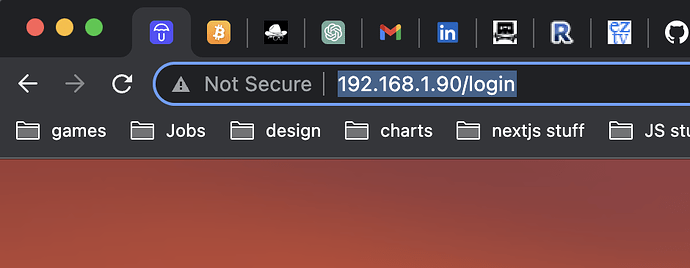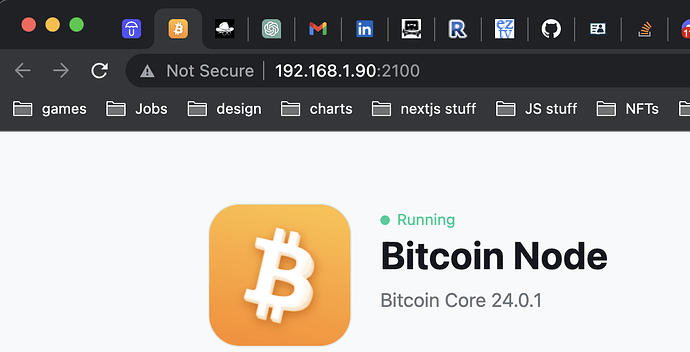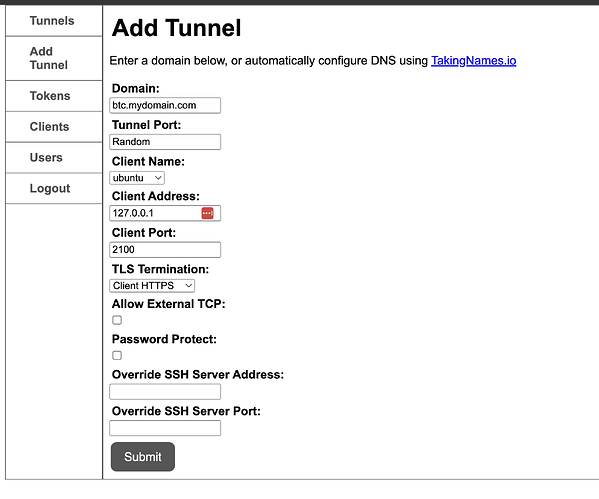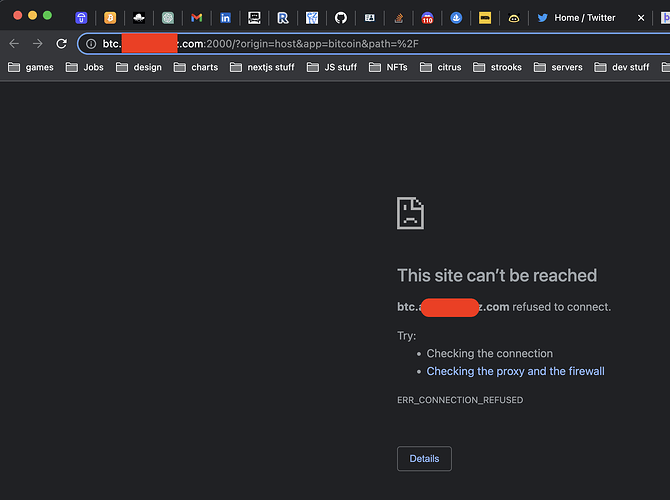I’m not sure if the problem is specific to Umbrel, but i’ll detail the whole information here:
- I set up a droplet on Digital Ocean
- mydomain.com is setup in godaddy and both A and * are pointing to my droplet
- am running boring proxy server there through
boring.mydomain.com - can access the control pannel from anywhere, no problem
- Setup boringproxy client on my local Ubuntu 20.04 machine at home
- this machine is running Umbrel (bitcoin node software)
- Umbrel runs through http only, and can access it inside my local network through my computer’s IP
- Has 2 ports exposed:
80for the main Umbrel Dashboard and2100for thebitcoind node
these screenshots are taking from my mac, accessing the servers running on my Ubuntu PC:
on my Ubuntu machine:
- downloaded the release 0.10.0 from your github repo
- run the client as per instructions in the Video in boringproxy.io
- access the dashboard at boring.mydomain.com
- add a tunnel (the interface is different (updated) from the one shown in the video:
- clicked submit, all seems fine.
- accessing btc.mydomain.com, this is what i get:
Am i configuring something wrong ? or is it some kind of problem with Umbrel not allowing the tunneling?
Much appreciated, thank you