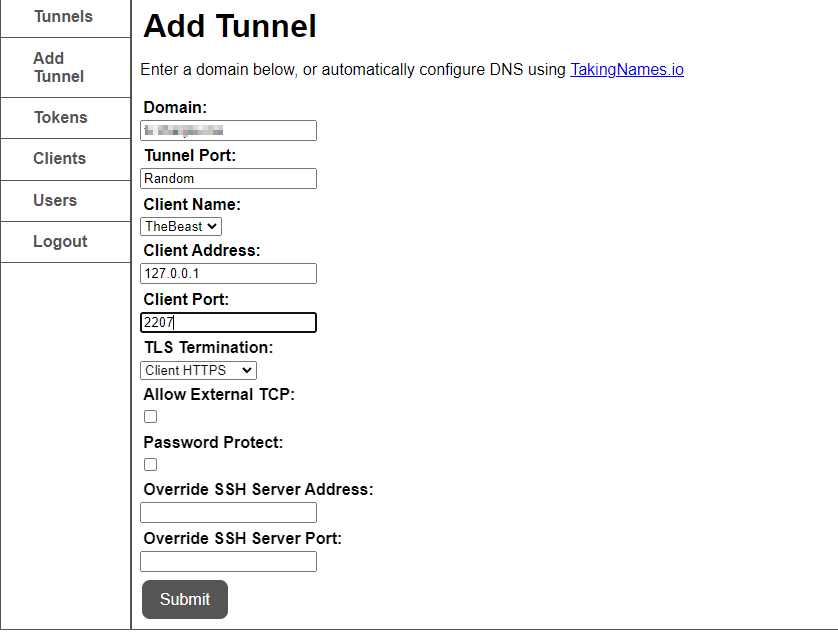My setup:
I have a home server running OMV with multiple docker containers. My home does not have a dedicated ip (crappy rural wireless internet with batch ips for multiple customers), so I have a VPS with RackNerd to run a boringproxy server.
I created the server in a docker container using the instructions at https://github.com/boringproxy/boringproxy/tree/master/docker/server and got the access token from the .json file and was able to login to the GUI from my home computer.
I created the client in a docker container as well using the https://github.com/boringproxy/boringproxy/tree/master/docker/client instructions and modified the file like:
version: '3.7'
services:
boringproxy:
image: ghcr.io/wgrobler/boringproxy-linux-amd64:latest
container_name: boringproxy-client
restart: unless-stopped
command: ["client", "-server", "{address to the GUI}", "-token", "{mytoken}", "-client-name", "TheBeast", "-user", "admin", "-acme-email", "{myemail}", "-cert-dir", "/certmagic"]
volumes:
- certmagic:/certmagic
- /etc/ssl/certs/:/etc/ssl/certs/:ro
volumes:
certmagic:
I confirmed that the server saw the client and tried to setup a tunnel
That’s going to another docker container on the same machine as the client with port 2207 exposed. However, when I go to the address, I get:
Get "http://localhost:35853/": dial tcp 127.0.0.1:35853: connect: connection refused
I’ve got an A record that points the subdomain for that tunnel to the VPS, and I can connect via SSH from home, so it shouldn’t be a firewall issue. Does anybody have any ideas?
Oh! Does the client docker container need to have a port exposed?