Hey thanks for this awesome project!
I’m getting the same error as this other post: https://dev.indiebits.io/t/solved-tunnel-error-failed-to-dial/26 (BoreTunnel error: Failed to dial: %!(EXTRA *errors.errorString=ssh: handshake failed: ssh: unable to authenticate, attempted methods [none publickey], no supported methods remain))
First I’ll explain my setup:
Setup
BoringProxy server is running on a Docker container (using your repo dockerfile), and I’m using this line to run BoringProxy: server -http-port 8000 -admin-domain proxy.viti.site -allow-http -behind-proxy -print-login
So it’s using port 8000 (not https), but I’m using Caddy as TLS termination and reverse proxy.
I have a wildcard certificate for *.proxy.viti.site, and I’m also reverse-proxying everything from *.proxy.viti.site to the BoringProxy container.
I’ve not mapped any port from the container, just the reverse proxy.
On the client side, I’m trying to connect from home. I’m behind a CGNAT, and my machine is running Windows but I’m running the client from WSL (a VM). This VM can SSH to the server and has internet connectivity.
I’m running it with ./boringproxy-linux-x86_64 client -server proxy.viti.site -token xxxxxxxxxxxxxxxxxxx -client-name test
Then in the web interface I have this tunnel:
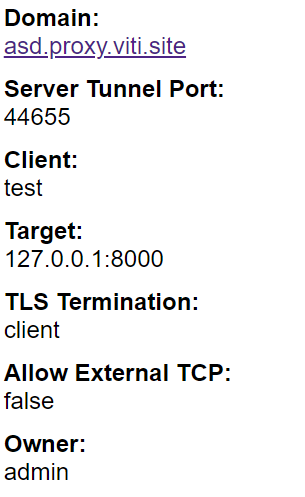
And I have a python http server running on port 8000:
❯ python -m http.server
Serving HTTP on 0.0.0.0 port 8000 (http://0.0.0.0:8000/) ...
The error
I’m getting this error in the BoringProxy client console:
❯ ./boringproxy-linux-x86_64 client -server proxy.viti.site -token La7k4CviG1dgGUfcI2jqUfeun9XcCgsA -client-name test 2022/03/11 17:02:33 SyncTunnels
2022/03/11 17:02:33 New tunnel asd.proxy.viti.site
2022/03/11 17:02:33 BoreTunnel asd.proxy.viti.site
2022/03/11 17:02:33 BoreTunnel error: Failed to dial: %!(EXTRA *errors.errorString=ssh: handshake failed: ssh: unable to authenticate, attempted methods [none publickey], no supported methods remain)
And if I try to navigate to https://asd.proxy.viti.site I get:
Get "http://localhost:44655/": dial tcp 127.0.0.1:44655: connect: connection refused
I saw the other issue about this error being related to an outdated OpenSSH version. I have OpenSSH 8.9p1 in the client:
❯ ssh -v localhost
OpenSSH_8.9p1, OpenSSL 1.1.1m 14 Dec 2021
And 8.2p1 in the server:
❯ ssh -v localhost
OpenSSH_8.2p1 Ubuntu-4ubuntu0.4, OpenSSL 1.1.1f 31 Mar 2020
So I don’t think that’s the case. Do you have any other tips?
Thanks!