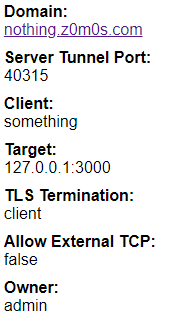I have a aws ec2 instance with ubuntu running the server. I have attempted to add a tunnel on a local ubuntu and windows client resulting in the same error.
2022/08/16 05:48:03 SyncTunnels
2022/08/16 05:48:03 New tunnel nothing.z0m0s.com
2022/08/16 05:48:03 BoreTunnel nothing.z0m0s.com
2022/08/16 05:48:08 BoreTunnel error: Failed to dial: %!(EXTRA *errors.errorString=ssh: handshake failed: ssh: unable to authenticate, attempted methods [none publickey], no supported methods remain)This is the server output when trying to connect to the tunnel.
2022/08/17 03:55:10 dial tcp 127.0.0.1:40315: connect: connection refusedI tried downgrading from openssh 8.9 to 8.4 as someone in a post suggested this worked, but still get the same error.
I tried connecting manually with the tunnel private key using this command:
ssh -v -i id_rsa -R 127.0.0.1:40315:127.0.0.1:3000 ubuntu@nothing.z0m0s.comoutput:
debug1: kex_input_ext_info: publickey-hostbound@openssh.com (unrecognised)
debug1: SSH2_MSG_SERVICE_ACCEPT received
debug1: Authentications that can continue: publickey
debug1: Next authentication method: publickey
debug1: Trying private key: id_rsa
debug1: Authentication succeeded (publickey).
Authenticated to nothing.z0m0s.com ([3.91.155.121]:22).
debug1: Remote connections from 127.0.0.1:40315 forwarded to local address 127.0.0.1:3000
debug1: channel 0: new [client-session]
debug1: Requesting no-more-sessions@openssh.com
debug1: Entering interactive session.
debug1: pledge: network
debug1: ENABLE_VIRTUAL_TERMINAL_INPUT is supported. Reading the VTSequence from console
debug1: ENABLE_VIRTUAL_TERMINAL_PROCESSING is supported. Console supports the ansi parsing
debug1: client_input_global_request: rtype hostkeys-00@openssh.com want_reply 0
debug1: Remote: /home/ubuntu/.ssh/authorized_keys:2: key options: agent-forwarding command permitopen permitlisten port-forwarding pty user-rc x11-forwarding
debug1: remote forward success for: listen 127.0.0.1:40315, connect 127.0.0.1:3000
debug1: All remote forwarding requests processed
This key permits tunnels only
debug1: client_input_channel_req: channel 0 rtype exit-status reply 0
debug1: client_input_channel_req: channel 0 rtype eow@openssh.com reply 0
debug1: channel 0: free: client-session, nchannels 1
Connection to nothing.z0m0s.com closed.
Transferred: sent 2216, received 2788 bytes, in 0.5 seconds
Bytes per second: sent 4166.5, received 5241.9
debug1: Exit status 0
I don’t know if this is the output I am looking for cause I am a bit clueless on all this, but it looks good to me.
Any ideas?